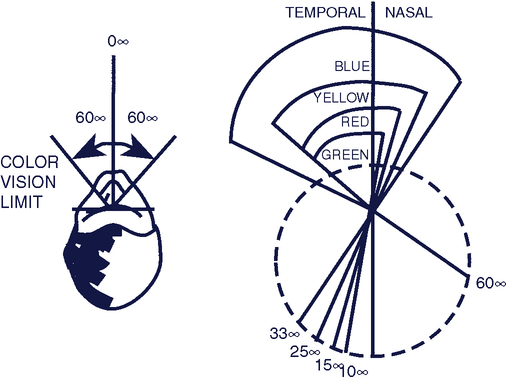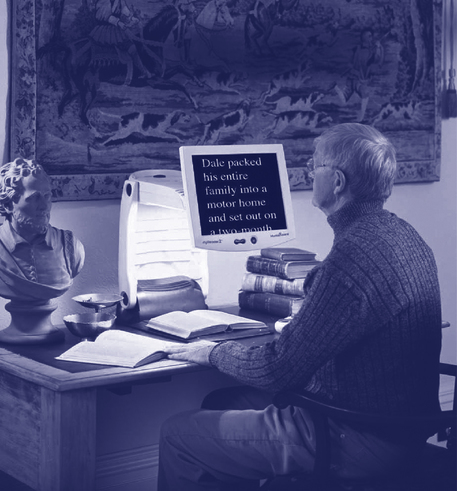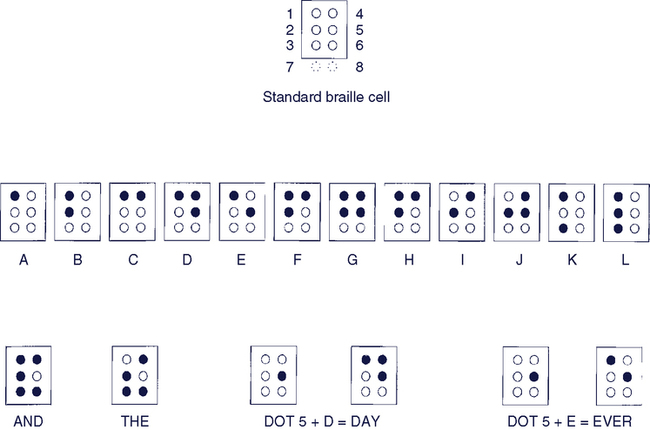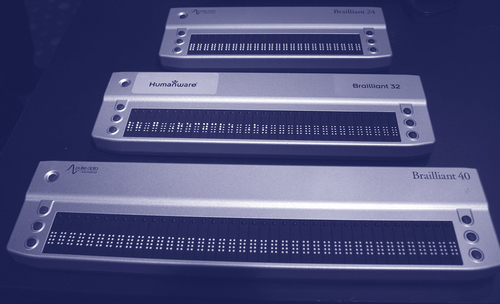Upon completing this chapter, you will be able to do the following: 1. Describe the major approaches to sensory substitution, including the advantages and disadvantages of each 2. Describe the major causes of vision loss that can be aided by assistive technologies 3. Describe device use for reading and mobility by persons who have visual impairment 4. Describe how computer outputs are adapted for individuals with visual limitations 5. Describe the major approaches to Internet access for persons with visual impairments When an individual has a sensory impairment, their access to information via vision or hearing is restricted. Assistive technologies can provide assistance in the input of information via sensory systems. In this chapter we emphasize approaches that are used to aid or replace seeing. These include sensory aids that are intended for general use as well as assistive technologies that are used specifically for providing visual access to computers. Implications of sensory impairment or loss to daily activities and use of assistive technology are described in Chapter 3. Individuals who have vision loss have a variety of needs that can be aided by assistive technologies. Stelmack et al (2003)33 surveyed individuals with low vision to determine their major needs for assistive devices. Sixty-three activities in the categories of travel, food and shopping, communications, household tasks, self-care, recreation and socialization, and contrast were included in the survey. The participants were 149 individuals in the age range of 51–96 (mean 76). Two-thirds were male. The survey consisted of asking each participant if they could perform the activity independently or if they used a low-vision device, and whether they thought it was important to use a device to perform the activity independently. The highest-ranked items involved travel (finding a clear path, identifying landmarks, recognizing traffic signals, and stepping off a curb); self-care (applying make-up, shaving); reading (large print, signing checks, and finding food in kitchen); and recreation (watching television, recognizing persons close up). The needs identified in this study illustrate the range of applications of assistive technologies for people with visual impairments. In this chapter we discuss assistive devices designed to address this very broad range of needs. We begin this chapter by looking at the fundamental principles associated with sensory aids. Visual function is measured by several parameters. Visual acuity is measured by determining the refractive index of the eye, and is usually reported in terms of the Snellen chart, in which letters are read from a fixed distance. The results are reported as the relative distance that a normal person would be able to read the letters that the person being tested is reading at 20 feet (6 meters). Three methods are used to report this score. In the United States and some other countries the score is reported as a fraction. A value of 20/20 means that the person’s vision is normal. The metric equivalent is 6/6. In some countries a decimal is used in which 1.0 is normal. Better than normal would be 20/10, 6/3, and 2.0. The World Health Organization (WHO) definitions for levels of visual impairment based on visual acuity are shown in Table 8-1. Table 8-1 Proposed Revision of Categories of Visual Impairment From World Health Organization, Cumulative Official Updates to the ICD-10 (pp 51–52), 2010, http://www.who.int/classifications/icd/Official_WHO_updates_combined_1996_2009VOL1.pdf A visual impairment does not mean the individual has no ability to see. Frequently, persons with a visual impairment have some vision, but the level of impairment interferes with function. The Participation and Activity Limitation Survey (PALS)25 defines low vision as difficulty seeing someone from a distance of 12 feet or difficulty reading a newspaper despite the use of corrective lenses. In other words, even with vision correction devices such as glasses, visual abilities are still limited, although the individual is able to see some things. Another measure of visual function is visual field. With the head and eyes fixed on a central point, the normal range of peripheral vision in the right eye is 70 degrees to the left and 104 degrees to the right.3 If the eyes are allowed to rotate but the head remains fixed, the range is 166 degrees to each side of the central point. The WHO standard states that “If the extent of the visual field is taken into account, patients with a visual field of the better eye no greater than 10° in radius around central fixation should be placed under category 3.”38 (See Table 8-1.) There are many diseases of the eye that lead to low vision or blindness.10 The low vision that results from some types of diseases can be aided by assistive technologies. In this chapter we focus on the most common of these diseases: age-related macular degeneration (ARMD), glaucoma cataracts, and diabetes-related vision loss. ARMD is the most common cause of blindness in seniors in Western countries.10 It occurs most frequently in individuals over 65, beginning in one eye and progressing gradually to both eyes. There are two types of ARMD: “dry” or atrophic and “wet” or endovascular. The dry form is much more common, but the wet form accounts for 80–90% of the cases of ARMD-related blindness. ARMD primarily affects the central vision, with the peripheral vision being preserved. As it progresses the size of the impaired central field gradually increases. A useful resource about ARMD, its treatment, and information for patients and families is the AMD alliance (http://www.amdalliance.org/en/home.html). Additional information and resources are available from the U.S. National Institutes of Health.* Glaucoma is a group of eye diseases that are caused by increased intraocular pressure that damages the optic nerve.10 It is most common in individuals over 60. In contrast to ARMD, the affect on vision of glaucoma is loss of the peripheral visual field, with the central visual field retained. In early stages there are treatments that can prevent further vision loss.† As the disease progresses assistive technologies for low vision such as those discussed in this chapter can be helpful. A cataract is a clouding of the lens of the eye that results in blurred vision.10 The most common treatment is surgical replacement of the lens with an artificial lens. In some cases assistive technologies for low vision are useful if there is vision loss from cataracts or cataract surgery.‡ Individuals who have diabetes are also more likely to have eye diseases that can cause severe vision loss.10 Diabetic-related eye disease may include: diabetic retinopathy, cataract, and glaucoma. Cataracts develop earlier in people who have diabetes, and a person with diabetes is nearly twice as likely to get glaucoma. Diabetic retinopathy is the most common type of eye disease that accompanies diabetes and is a leading cause of blindness.§ It is caused by changes in the blood vessels of the eye that affects the blood supply to the retina. The result is loss of parts of the visual field that are seen as black areas at random points. If there are impairments in either visual sensing or perception, it is necessary to utilize sensory aids. Consideration of the nine levels of visual impairment shown in Table 8-1 is important when we apply these aids. If there is some visual function (e.g., levels 1 and 2 in Table 8-1) we can augment the input to make it useful to the person. For example, eyeglasses magnify (augment) the level of visual information. On the other hand, if there is more significant visual loss (levels 3, 4, and 5 in Table 8-1), then the sensory aid may need to provide information using an alternative sensory pathway. Either Braille (tactile pathway) or speech (auditory pathway) can be used for reading when vision is not functional because both are used to represent language. We describe both augmentation and replacement for visual information in this chapter. Figure 8-1 shows the major components of a sensory aid based on the parts of the assistive technology component of the HAAT model (see Figure 2-5). The environmental interface for visual sensory aids is a camera that detects images that the human cannot obtain via her own sensory system. The environmental interface signal is fed to an information processor that either enlarges the sensory image or converts the visual information into a tactile or auditory form. The human/technology interface is a user display, which portrays the sensory information for the human user. For visual sensory aids the user display is either a visible display (e.g., a video screen), an auditory display (e.g., a speaker), or a tactile display (vibrating pins in the form of Braille cells). The visual field may be limited in several ways (see Figure 3-2). The most common approach to problems of this type is to use lenses that are designed to widen the field (e.g., prism glasses). Visual field and contrast overlap. For example, certain colors are seen best at specific parts of the visual field (Figure 8-2). This can be helpful in determining where to locate items and how to enhance them with specific colors to make them more visible. For example, objects that are red are seen more readily in the central visual field, and a red object may be more visible to a person with peripheral field loss. Conversely an object that is toward the blue part of the spectrum may be more visible for a person with central field loss and intact peripheral vision. The tactile system is used as the basis for many visual substitution systems. The tactile system functions best when there is both touch and movement. Kirman (1973)19 provided the following example of the need for both movement and touch in the tactile system. The fingers are capable of distinguishing fine features such as those found on coins. However, it is very difficult to distinguish two denominations of coins merely by placing a hand on top of them without movement. In order to distinguish one denomination of coin from another, it is necessary to manipulate them in the hand. This movement of the coins provides temporal (time sequence) information that helps clarify the spatial information. When someone is reading by Braille, they move their hand across the Braille cells rather than merely placing it on top of the cells. This movement is necessary in order to gain all the possible information from the Braille cells. In this classic paper Kirman19 also described the difference between reading tactically in Braille and reading visually. Print on a page is organized spatially. We read by using saccadic eye movements, which jump from one group of letters to another. This allows the visual system to recognize shapes as letters, to assemble them into words, and to associate meaning with them. In contrast, a person reading with Braille moves his hand across the line of raised dots, obtaining both spatial (the organization of the six or eight Braille cells) and temporal (the moving pattern under his finger) information. If the sighted person were to use the method employed with Braille, the text would constantly move before her eyes, and this would result in a blurred image because the spatial information would be constantly changing. Thus movement interferes with the visual input of information. On the other hand, if the Braille user were to employ the approach used by the sighted reader, he would place his finger on a character, input the information, and then jump to the next character, losing the movement required by the tactile system and severely limiting the input of Braille information. Thus the visual and tactile methods of sensory input are very different, and we must take this into account when substituting one system for the other. The auditory system is temporally organized.19 By this we mean that it is the time relationships in auditory signals that provide information. For example, it is the temporal sequence of sounds in speech that the auditory system uses to form words and derive meaning. The only widely successful auditory substitution for visual input has been speech. There are three factors related to visual system performance for reading: size, spacing, and contrast. Aids to assist people who have low-vision to read print material are generally referred to as magnification aids. Magnification may be vertical (size), or horizontal (spacing), or both. Magnification also includes assistive technologies that enhance contrast. There are three categories of magnification aids: (1) optical aids, (2) nonoptical aids, and (3) electronic aids.31 Examples of these are listed in Box 8-1. Assistive technologies can also be used to enhance visual cues for individuals who have low vision.14 Color and contrast can be enhanced by using hues (i.e., using the named color such as red, blue, etc.), lightness (perceived intensity), and saturation (perceived differences in color). Griffin et al (2002)14 provide the following guidelines for use in visual magnifiers, software, or Web site design for individuals with low vision: (1) use colors that differ as little as possible in lightness, (2) avoid colors from the ends of the spectrum, (3) avoid white or gray with any color of the same lightness, (4) avoid colors adjacent to each other in the color spectrum, and (5) avoid use of pastel colors. Spatial considerations are another consideration in enhancing visual access for children with low vision.14 Space includes the size, patterns, outlines, and clarity of text and pictures. Optical magnifiers, software programs, and Web sites can address these features. More than 90% of all individuals who have visual impairments have some usable vision.7 With the first type of magnification aid (optical aids) individuals with low vision may be able to see print, do work requiring fine detail, or increase the range of their visual fields. Optical aids directly affect the image that is presented to eye. The simplest of optical aids is the handheld magnifier. These devices require little training, are lightweight and small (can fit in a pocket or purse), and are inexpensive. Some also have a built-in light to increase contrast, and others have several lenses that can be used alone or in combination, depending on the application. A selection of optical aids is shown in Figure 8-3. Sometimes it is difficult to hold a lens and carry out a task (e.g., a two-handed task such as embroidery). In other cases it may be difficult to hold a magnifier steady (e.g., for someone who has weak arms or a tremor). In these situations stand magnifiers, some of which have a built-in light, are useful. Some magnifiers are mounted on eyeglass frames to free both hands. This approach to magnification is based on changes in the actual material that is to be read.31 Common examples are large-print books or other materials such as menus, programs, and newspapers. High-intensity lamps can significantly increase contrast of reading materials, and high-contrast objects in the environment can aid in localization. For example, brightly colored furniture or dishes can help with visualization. A glass that stands out from a countertop is easier to find and fill with liquid. Attention to the contrast between the foreground and background can make visual objects such as signs, screens, and displays easier to view. High contrast (e.g., black on white, yellow on black) is easier to view than low contrast (e.g., red on blue). Nonoptical aids can be very useful under the right circumstances, but they are limited in application because they are specialized to one or a few tasks. An example of a video magnifier in use is shown in Figure 8-4. There is, however, a relatively wide range of features available in specific devices. The two broad categories of video magnifiers are desktop and portable. Size and spacing are controlled primarily by two factors in desktop units: (1) size of the video monitor (flat panels are smaller but more expensive), and (2) amount of enlargement provided by the electronics. Typical video monitors range in size from 17 to 22 inches, and maximal electronic magnification ranges from 45 to more than 80 times. There is a major tradeoff between monitor size and overall space required for the unit. Space requirements are often a significant limitation if a computer monitor, printer, and other office equipment must share space with the video magnifier. A split-screen system overcomes this space problem to a large degree. Video magnifiers often allow access not only to print material but also to the computer video screen. One such product is Topaz,* which allows the screen to be split into two. One half is used for video magnifier display of printed material and the other is used for enlarged computer output. This system also functions either as a computer screen magnifier only or as a video magnifier only. Other manufacturers have similar products. Most video magnifiers have simple controls for magnification (generally a rotating dial), contrast, and brightness. The controls are located directly under the video display for convenient access. A major challenge for people using video magnifiers is navigation around text because it is often so enlarged that only a portion of a line or two of text is visible. This situation can result in missed words or difficulty in finding the beginning of the next line. One approach is to create a digital image of the page and then let the computer-based magnifier automatically scroll through the text.† Automatic reading can be one long row that scrolls across the screen, a column of text whose width is such that it all appears on the screen at once or one word at a time, with the user controlling the rate at which each word is displayed. Scrolling rate, magnification, and cursor movement around the text field are all adjustable and controllable by the user. Fully portable magnifiers are designed to be carried with the user. The most significant differences between these portable units and desktop video magnifiers are size, weight, and battery power. Portable units weigh as little as 1–2 pounds and measure only about 9 × 3 inches for the display and 4 × 2 inches for the camera.* Some portable units have a handheld camera that is moved over the page and others have folding stands that can be set up to image a page, a whiteboard in a classroom, or other objects such as a medicine bottle. Portable magnifying devices called portable readers include storage of text in digital form.† These devices have a built-in high resolution camera. The displayed image can be enlarged. Some portable devices are based on cell phone technology and others have a custom-designed computer and packaging. Using the built-in camera, these portable readers take a picture of text and magnify it for display on the built-in screen like other portable magnifiers (much like taking a picture with a digital camera). The image is then enlarged or converted to speech. The user can zoom in on a portion for greater magnification. Some devices also include a translation to auditory form via speech synthesis for users who are blind. Earphones provide privacy and avoid disturbing others. Stored data can be uploaded to a computer for further processing or conversion into MP3 or DAISY format. Several portable video magnifiers connect to laptop computers for the image display.‡ Portable units consist of a camera and software to allow control over the video magnification. Maximal magnification varies from 3 to 64 times. Some units also allow the camera to be connected to a desktop video monitor or standard television set to display the video magnifier output, which allows it to be used in a portable or stationary mode, depending on the needs of the user. These cameras are extremely small (e.g., 2 inches × 2 inches × 4 inches, weighing 6 ounces). This flexibility is useful when greater magnification is needed for certain material (e.g., fine print), at certain times (e.g., at the end of the day, when fatigue is greater), and when the user must travel to different settings during the day. Portable video magnifiers are useful for students and in business applications where travel to various locations is important. The most widely used tactile substitution approach for persons with visual impairments is Braille. Each Braille character consists of a cell of either six or eight dots, as shown in Figure 8-5. Braille for written text uses 6 dots. The seventh and eighth dots are used to show cursor movement or to provide single-cell presentation of features such as upper and lower case alphabet, numbers, special symbols, and control characters such as ENTER When text is directly translated into Braille letter-by-letter, it is referred to as Grade 1. There are also Braille codes for words (called wordsigns) and contractions (see examples in Figure 8-5). The use of these contractions significantly speeds up the rate of reading, and this type of Braille is called Grade 2 or Grade 3, depending on the number of contractions used. Reading rates with Grade 2 Braille are about 104 words per minute (wpm).29 Grade 1 reading rates are about 75% of Grade 2 rates.22 Grade 3 Braille has more contractions and eliminates some vowels, and it is used primarily for taking notes.29 Traditionally, Braille has been produced by embossing on heavy paper, and this method is still widely used. For persons who develop skill with it, Braille can be a fast and efficient method for accessing print materials. Embossed Braille material is heavy and bulky, and each Braille page has significantly less information than a printed page of the same size. For example, a Braille version of a book would be about two and a half times bigger in Braille.21 A second disadvantage is that the cost of producing Braille in an embossed form is high compared with print materials. For this reason, only a fraction of the total print literature is available in embossed Braille form. It is difficult to scan a Braille document to find a particular piece of text as is typically done with print material. Finally, Braille embossers do not allow corrections to be made. Less than 10% of persons with severe visual impairment learn to use Braille. This is partially true because more than 65% of all persons who become blind do so after age 65,23 and many of these cases are the result of diabetes, which also affects the tactile sense. This situation makes Braille less desirable than other alternatives such as talking books. Despite all these limitations, Braille is the modality of choice for many persons with severe visual impairment. The disadvantages of embossed paper can be overcome with a refreshable Braille display. Because Braille is represented by a series of dots, a refreshable Braille display, shown in Figure 8-6, uses raised pins to represent the dots in a Braille cell rather than the traditional embossed paper. Stand-alone refreshable Braille displays are available from several manufacturers.* These refreshable displays are controlled by a computer, just like a printer or video display, which allows text information to be displayed in Braille as it would be in visible text. Because the text material is in electronic form, it can be edited, searches can be made, and copies of Braille material can be easily produced in electronic form. The refreshable Braille cell (or cell array) can also be used as the output mode for an automatic reading machine. Some portable reading and note taking aids, discussed later in this chapter, also use refreshable Braille cells. Each refreshable Braille cell has a set of small pins arranged in the shape of a standard Braille cell. The pins that correspond to the dot pattern for a letter or word sign are raised. Both Grade 1 and Grade 2 Braille can be presented on refreshable displays using software that converts text from ASCII format to Braille. Arrays of from 1 to 80 cells are available. Some Braille displays also include a Braille keyboard.* Stationary refreshable Braille displays have arrays with multiple Braille cells that are connected to a computer through a USB interface. Typically the array sizes are 20, 40, or 80 cells.* These refreshable Braille arrays can be used as an alternative to the computer video display. Many refreshable Braille displays also have a wireless Bluetooth link to increase flexibility of use. The ALVA† Braille terminals provide 44-, 70-, and 80-cell refreshable displays for desktop use and 23- and 44-cell displays for portable applications (battery operated). All versions have eight-dot Braille cells. All ALVA models also provide extra status cells that display the location of the system cursor, which line of text is displayed in Braille, which attributes are active, and the relationship of those attributes to the characters on the screen. This information can be monitored with the left hand while the right hand reads the text on the Braille display. USB and serial ports are available for data transfer. Text is provided in both Grade 1 and Grade 2 Braille. Freedom Scientific‡ makes 40- and 80-cell Braille displays. The 40-cell unit includes a Braille keyboard. Both the 40- and 80-cell versions have navigation features accessible through a series of buttons on the display. Combinations of buttons are used to enter commands. Another product, the PAC Mate Omni™ portable Braille display is a 20- or 40-cell refreshable Braille display that functions as a portable computer. It can be connected to any computer through a USB port to synchronize email or calendars or to transfer files. This unit uses a seamless design between Braille cells that makes the display feel like paper. It works with most Windows-based software packages. HumanWare§ makes a series of refreshable Braille displays shown in Figure 8-7. The 40-cell and 24-cell Brailliant refreshable Braille displays are designed for use with a laptop or desktop computer, and are offered for both. The Brailliant 32, 64, and 80 are 8-dot Braille displays for desktop computers. All these models are configured for split-window display or as programmable status cells, and all include Bluetooth and USB connectivity. The latter features are accessed by clicking a sensor located above one of the Braille cells to instantly move the mouse pointer or cursor to a new location for editing. Grade 2 Braille translation is included on all models. Because reading is based on visual language, it is logical that auditory substitution for reading also uses language—that is, speech. Audio technology is the primary method for information storage and retrieval used by individuals who are blind.30 Synthetic speech for reading systems designed for the blind is available in a variety of languages using the approaches described in Chapter 7. The oldest and still the most prevalent use of auditory substitution for persons with visual impairment is recorded material. Current technology used in recorded audio material is CDs and digital recording (e.g., MP3 device format and downloadable files).* There are still sites that provide books on cassette tapes for those who do not have access to digital media. Special machines are needed for high-speed cassette playback. These are available from some libraries, including the National Library Service for the Blind (NLS).† The variable speed allows the listener to review material faster than it was originally spoken. With practice, it is possible to understand speech up to four times as fast as normal speaking rates. Some people use digital recording and playback to record lectures and then review the material in lieu of note taking. The common current digital formats are shown in Table 8-2. Table 8-2 • Downloadable DAISY Books provide instant access with enhanced navigation, bookmarking, and variable speed control. Play from Microsoft® Windows® compatible computer with RFB&D-enabled software or specialized DAISY players. • DAISY CDs offer enhanced navigation and play on RFB&D-enabled specialized DAISY players. • Downloadable books in WMA (Windows Media Audio) play on Microsoft Windows–based computers using Windows Media Player Version 10 or higher. These books can be synched to commercial MP3 players with DRM capabilities. *MP3 players must have DRM (Digital Rights Management) capabilities to play encrypted content. **Windows Media Player 10 or higher. Courtesy Recording for the Blind and Dyslexic, http://www.learningally.org/ Audio displays are also being used for the presentation of mathematical information using computers and speech synthesizers and as a substitute for data presentation (e.g., tables and charts).30 In this form a book can be loaded into a personal computer word processor and displayed on the screen. Because the data are digital, sophisticated search strategies can be used to find a particular item or place in the text. For persons with low vision or blindness, the availability of digital-based reading materials opens up many different options for obtaining access to print materials. For example, with an enlarged screen output, reading material on a CD can be accessed and presented to a person with low vision using a computer. One of the challenges in any electronic format is standardization. Different countries have different recording formats for talking books on tape, and there are many formats for word processors in digital form. For this reason an international group, the Digital Audio-Based Information System (DAISY) Consortium (www.daisy.org) has developed an international standard for digital talking books (DTBs).18 This standard includes production, exchange, and use of DTBs. The DAISY standard is hardware platform and operating system independent, and it makes use of the Web accessibility standards developed by the World Wide Web Consortium (W3C). There are several on-line sources for books in the Daisy format.* These sites have thousands of titles including books for children and adults, textbooks, and newspapers. Many of the books are available in both Daisy and BRF Grade-II Braille format for printed books or for using refreshable Braille displays. Players for Daisy format CDs are available from several manufacturers.† A typical Daisy format reader is shown in Figure 8-8.
Sensory Aids for Persons with Visual Impairments
Visual function
Presenting distance visual acuity:
Category
Worse Than:
Equal to or Better Than:
0 Mild or no visual impairment
6/18
3/10 (0.3)
20/70
1 Moderate visual impairment
6/18
3/10 (0.3)
20/70
6/60
1/10 (0.1)
20/200
2 Severe visual impairment
6/60
1/10 (0.1)
20/200
3/60
1/20 (0.05)
20/400
3 Blindness
3/60
1/20 (0.05)
20/400
1/60*
1/50 (0.02)
5/300 (20/1200)
4 Blindness
1/60*
1/50 (0.02)
5/300 (20/1200)
Light perception
5 Blindness
No light perception
9
Undetermined or unspecified
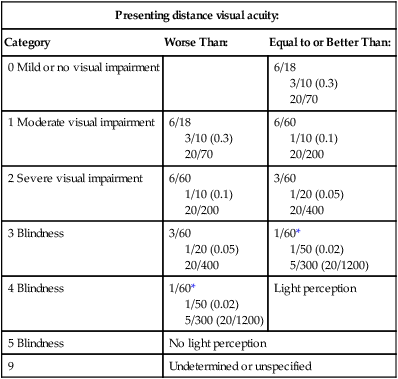
Common visual disorders
Age-Related Macular Degeneration (ARMD)
Glaucoma
Cataracts
Diabetic Eye Disease
Fundamental Approaches to Sensory Aids
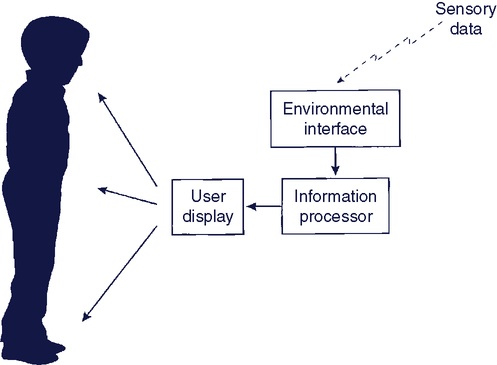
Augmenting the Visual Pathway
Use of Alternative Sensory Pathways
Tactile Substitution
Auditory Substitution
Reading aids for persons with visual impairments
Magnification Aids
Optical Aids

Nonoptical Aids
Electronic Aids
Braille as a Tactile Reading Substitute
Limitations of Printed Braille
Refreshable Braille Displays
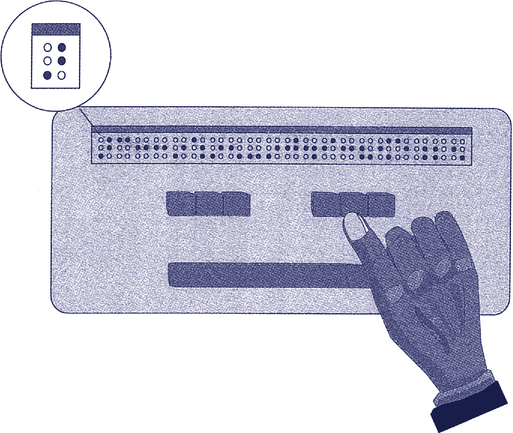
Speech as an Auditory Reading Substitute
Recorded Audio Material
Features and Functionality
Downloadable DAISY (AudioPlus)
DAISY CDs (AudioPlus)
WMA Downloadable (AudioAccess)
Requires separate purchase of specialized DAISY hardware and/or software
Yes
Yes
No
Compatible with MP3* players and Windows Media Player**
No
No
Yes
Download chapters or sections of a book
No
No
Yes
Enhanced (DAISY) navigation, bookmarking and variable speed control
Yes
Yes
No
Requires online access
Yes
No
Yes
Compatible with iOS Devices
Yes
No
No
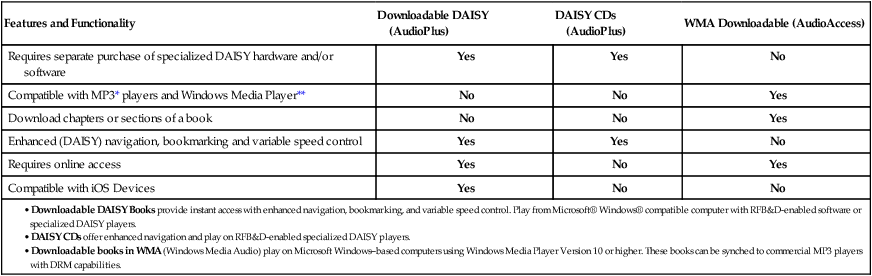
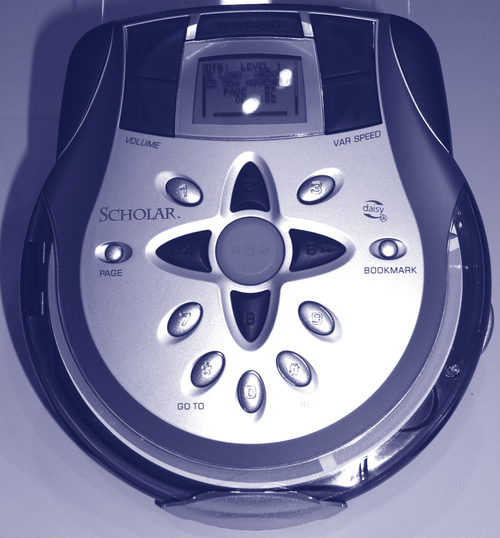
![]()
Stay updated, free articles. Join our Telegram channel

Full access? Get Clinical Tree


Sensory Aids for Persons with Visual Impairments