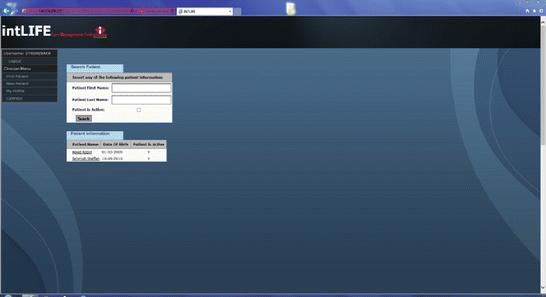Fig. 8.1
PHR-S platform architecture
Starting from the baseline, the Middleware Framework layer offers flexible and loose connection between internal and external components of the PHR-S. The functionality supported by this layer is related to API management, services’ access rights management, user interface management, and presentation layer management.
The Presentation Framework layer aims at supporting application navigation and visualization in different browsers. The rationale behind the design of the Presentation Framework is to ensure independence of the graphical user interface (GUI) from the business domain layer. It is composed of a set of discrete components, as indicated in Fig. 8.2. For example, the XSL & XML Handler offers a flexible GUI and manages the pages’ layout, while the Translation Handler is responsible for translating XML and XSL to HTML pages.
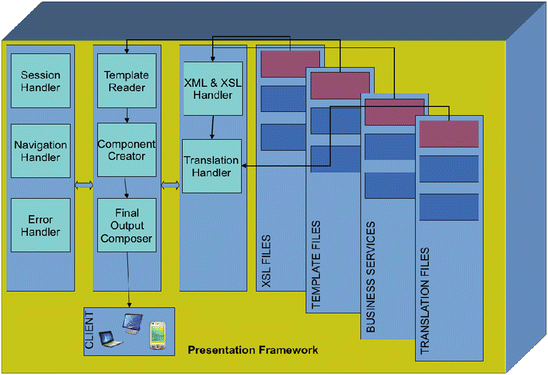
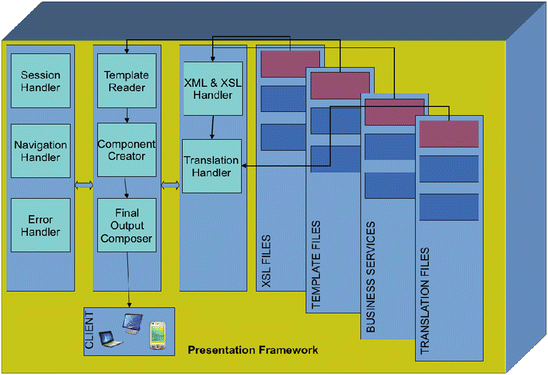
Fig. 8.2
Presentation framework details
The Data Classification Management layer provides a configurable and flexible data classification mechanism. It offers functionality related to patient data classification management, classification levels’ management, and data access rights’ management.
Finally, the Authentication & Authorization Management layer provides functionality related to account management, as well as to the definition of authentication and authorization rules (role-based, e.g., admin, clinician, patient).
The Business Domain layer includes an expandable set of components that offer domain-specific functionality, such as the Personal Health Record, the Care Planning Tool, the Collaboration Tool, and the Admin Tool.
The Personal Health Record is an application that facilitates recording of data related to vital signs measurements, visits, surgeries, medications, symptoms, diagnoses (following the International Statistical Classification of Diseases & Related Health Problems standard terminology [6]), patient documents, laboratory tests (orders and results’ presentation). The application makes use of the Presentation Framework to offer two flavors of the presentation layer: one for PC web browsers and another for mobile browsers.
The Care Planning Tool supports flexible set up of care plans and monitoring of their execution. In particular this component supports: care plan registration; set up of the list of actions that are appropriate for this plan, e.g., vital signs measurements, educational material, quality of life surveys, home visits, physical activity plan, nutrition plan, etc; care plan templates creation; care plan assignment to patient(s); care plan execution monitoring by the medical personnel, and; automatic care plan execution control, followed by appropriate notifications to the patients and the medical personnel.
The Collaboration Tool includes functionality related to collaboration between patients and their clinicians, e.g., videoconference, messaging (SMS, e-mail).
Part of the Business Domain layer is also a set of components that support the domain-specific application and services. The Care Plan Resources Manager provides functionality related to the configuration of the entities that constitute a care plan, e.g., vital signs collection, quality of life surveys, physical activity and exercises, nutrition, etc. This component is very useful at the configuration of the value added service on top of the PHR-S product as it can be used to reflect the exact management needs of the different diseases (e.g., diabetes, stroke, etc.).
The Quality of Life Surveys Manager features functionality to support questionnaires management (questionnaires registration and set up, questionnaires access rights management).
The Record Sharing Manager includes functionality that enables patients to share their PHR with other healthcare professionals.
The Interoperability Manager includes functionality related to HL7 v3 messaging, as well as generation and consumption of IHE profiles-based information [5]. In particular, the Personal Health Record (XPHR) and the Care Management (CM) profiles are supported.
The Resources Manager supports registration and management of equipment that is dispatched to the patients in the course of a care plan (e.g., medical devices, smart phones, etc.). The supported functionality includes equipment registration management; equipment assignment management; and equipment info management.
The Educational Material Manager supports the registration and management of educational material related to chronicdiseases management. This material is accessed by the patients in the course of a care plan.
8.3 Business Challenges Addressed by the Proposed Framework
Table 8.1 summarizes the main challenges addressed by the proposed PHR-S framework and the main benefits of the implemented solution.
Table 8.1
Business challenges addressed by the proposed PHR-S framework
Challenge | Implemented Solution | Benefit |
|---|---|---|
Services differentiation | • SOA architecture | Each user is able to use only a predefined subset of services Administrator has the ability to configure the availability of services to users, based on their user role |
• Middleware framework | ||
• Authentication and authorization management | ||
Data classification | • SOA architecture | Users can access different subsets of data, subject to classification |
• Middleware framework | Authorized users can choose a subset of data to be exposed for public or for private usage | |
• Data classification management | Administrator can configure the visibility level of data, in accordance with the user role | |
• Authentication and authorization management | ||
Usage flexibility | • SOA architecture | Ability to use common and separate functionality depending on the user role. For example, clinicians of different specialties, paramedical personnel and patients can use the same system |
• Middleware framework | ||
• Authentication and authorization management | ||
GUI flexibility | • XSL, XML handler | The users have the ability to choose a personal style of data and info presentation on screen |
GUI personalization | • Navigation handler | Administrator can define different styles of data presentation based on user classification |
System interoperability | • Interoperability manager | Ability to communicate with external systems using HL7 standard messages and to exchange information based on IHE profiles (e.g., patient summary, care plan coordination, etc.) |
Business flexibility | • SOA architecture | A product configurator supports the ability to configure service availability, look & feel, and business layers |
• Middleware framework | The service availability configuration is the result of the cooperation between a service locator, the authorization subsystem, and the presentation framework | |
• Services management | The look & feel appearance is the result of the combination of a basic application template and the relative position info of the screen objects. The application template is related to an application ID. The relative position of a screen object is related to the user ID and role | |
The Middleware Framework allows for a loose connection between service and components. As a result, the absence of a component, also of a set of services, does not affect the rest of services. Appropriate design and implementation allows deployment without exceptions |
8.4 Care Management as a Service on top of a PHR-S
The generic PHR-S framework presented in the previous section forms the technological baseline for developing value added and domain-specific services such as an ICT-based Care Management service. Such a service was implemented in the context of the StrokeBack project in order to support ambulant rehabilitation at home and clinical settings for stroke patients with minimal human intervention (Fig. 8.3).
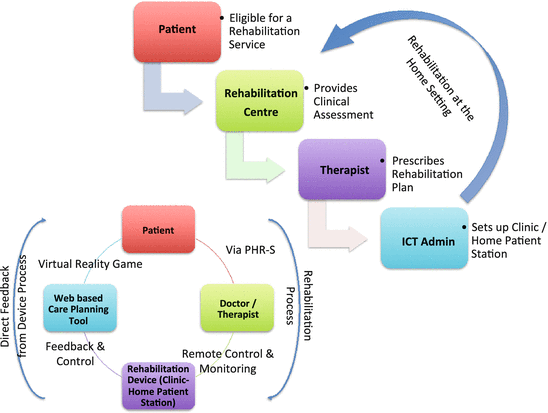
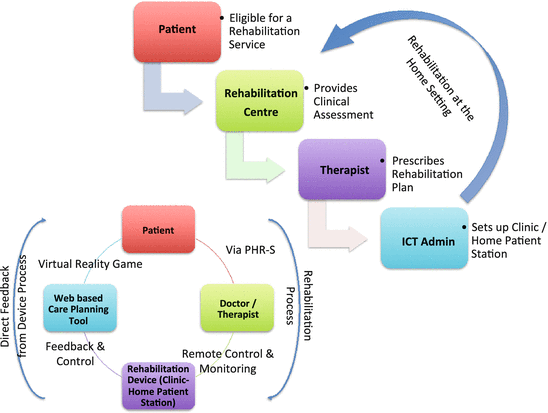
Fig. 8.3
Care management as a service on top of the PHR-S in StrokeBack
The implemented solution is composed of:
An instantiation of the PHR-S described in the previous sections;
A Care Planning Tool that facilitates clinicians and therapists in the management of the rehabilitation routine followed by their patients (Fig. 8.4). This routine includes a clinical assessment phase, during which the professionals fill in standard questionnaires related to the status of their patients (e.g., Barthel-Index, Stroke Specific Quality of Life and Wolf Motor Function Test questionnaires). They can review past entries and get info about what impact has the rehabilitation intervention in relevant indexes. They can also define specific goals for their patients, in accordance with the International Classification of Functioning, Disability and Health (ICF) [7]. The therapists use the tool to schedule training periods and introduce their suggestions for activities that should be pursued by their patients (e.g., serious games, music-supported therapy). These recommendations are stored in the PHR-S database and transferred to the Patient Station (see below) upon request. At a subsequent phase, an overview of the executed activities is presented to the healthcare professionals. The Care Planning Tool includes all the necessary medical and personal information that rehabilitation experts may need in order to evaluate the effectiveness and success of the rehabilitation process, e.g., to deduce relations between selected exercises and the rehabilitation evolution of different patients as well as to assess the overall healthiness of the patient. In addition, the Care Planning Tool can be used to provide the patient with midterm feedback related to her/his rehabilitation evolution compared to the average as well as to improvements over last day/weeks, in order to keep the motivation of patients high (this tool will be described in detail in this section);