Fig. 1.
Opening display of prototype of ORT system (in Croatian language).
During the registration process, users define their user name and their password, they enter their personal info, the number of their mobile phone and their e-mail address where they receive an activation link. Due to the security reasons, user’s password is encrypted with MD5 algorithm, 128-byte cryptography hash function, ratified Internet standard RFC 1321, and in that form it is being stored in the database. When the user has successfully logged in, he or she is presented with an appropriate menu, in accordance with his or her authorization levels. A specific part of the menu functions/options is shown or hidden from the user.
2.2 Generating the Training Program
One of the frequently used functions of the system is “Program generating”. The main task of that subsystem is to create a program for preparations of long-distance runners for following distances:
5000 m (5K)
10000 m (10K)
21097 m (half marathon)
42195 m (marathon)
After the user enters the results of his/her current sport capabilities (race or training), the system calculates their maximum aerobic capacity (VO2max factor), which serves the purpose of estimating runner’s potential on the races from 800 m to marathon, which is going to be used in the future workouts. Then the runner selects a specific discipline for which he intends to prepare, the length of the program (between 12 and 24 weeks), the starting date, selects the upper limit of the acceptable weekly mileage and decides on the toughness of the program (Program A – beginners), (Program B – advanced) or (Program C – elite). The opening display for entering the parameters needed for generating the program is shown in the Fig. 2.
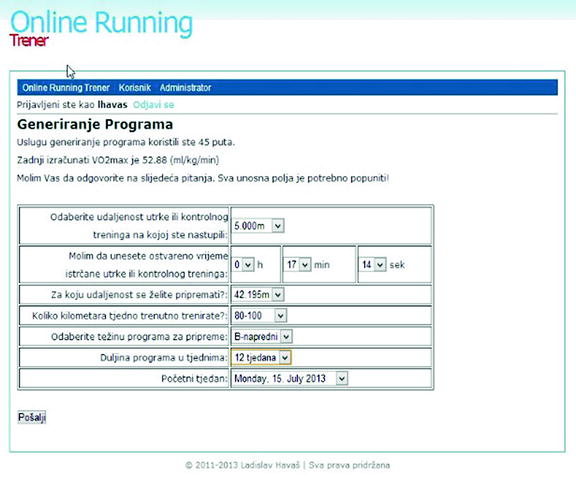
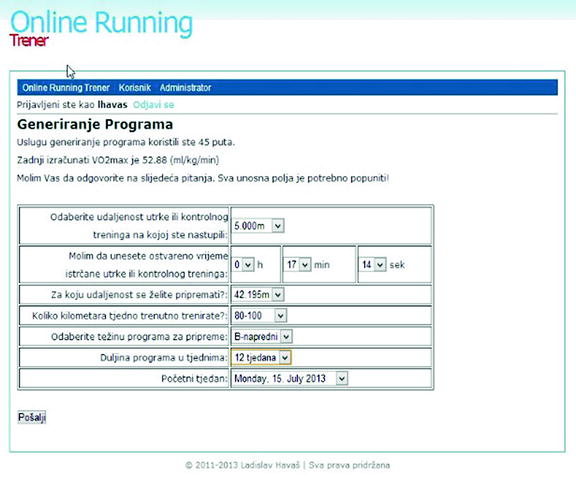
Fig. 2.
Entering the basic parameters for generating the program (in Croatian language).
2.3 Running Log
All the done workouts the user can and should inscribe in the second important module called the “Running Log” by using the available telecommunication channels and by doing so enable evaluation and the comparison of envisaged and performed workouts.
Selecting the appropriate day and the input of relevant data is possible to render in real time, during the workout or immediately after the workout, but also backwards, which allows the user to completely fill in the Running Log in order to get the review of your performance as detailed as possible. Aside from the usual track of each workout (when, how much, how fast, the type of training…), the user has the ability to mark their own training based on their biased perception (tiredness, lack of sleep, humidity, temperature, wind and other aggravating factors) through VAS scale (Visual Analog Scale), which is known as a frequently used medical psychometric method that has been used for evaluating the sense of pain. That scale enables the choice of values between 0 and 10, wherein 0 would stand for ideal conditions for a workout and values closer to 10 would stand for less ideal conditions, thereby done workouts should be also assessed in accordance with appropriate correction factor. With the possibility of inputting the data through web (version 2.0), other methods have also been developed which use mobile telecommunication channels and allow the user to communicate with ORT system in real or almost real time through e-mail (smart phones) or through SMS.
3 The Architecture of the Telecommunication Platform
A telecommunication system was developed which has the purpose of enabling the exchange of information in real time with the users through several different telecommunication interfaces.
The information which the users exchange with ORT system have to be in a specific format which is set by the protocol for exchange of the data that is to be mentioned in the following parts of this paper. All information which, through different mobile channels, arrive to the system are being stored in the Running Log. From there they are periodically filling by ETL process (Extracting, Transforming, Loading) into the data warehouse, and after extensive analyzes users can inform themselves about the quality of their workouts in the past period of time. The flow of information between the user and the system is shown in the Fig. 3.
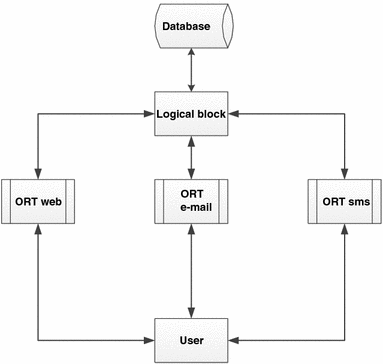
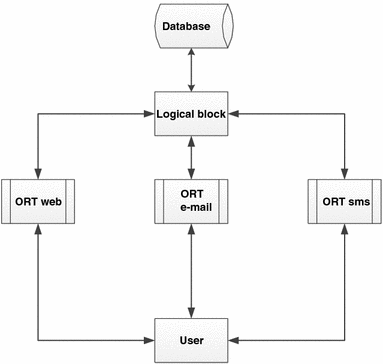
Fig. 3.
The flow of information between the modules of the system.
From the Fig. 3 can be seen that there are supported following methods for exchange of data between the user and the database:
Web
E-mail
SMS
By using different Internet browsers (Firefox, Google Chrome, Opera, Safari…) users inscribe their done workouts into the system, for the purpose of their use in the feedback analysis. In case of the e-mail method the users use available e-mail clients, which they sent their e-mail messages to. The advantage of this method lies in the fact that the majority of smart phones support e-mail function through some of available e-mail clients. In that way an interaction between distant users and the ORT system is enabled, provided that on a particular location there is a signal of one mobile network. SMS, as a third method for exchanging the information, enables the communication in real time with the users that are owners of older cell phones which do not possess an e-mail function. The limit of this communication method lies in the fact that the upper limit of characters in one sms is 160. In the follow-up, mentioned methods will be thoroughly presented.
3.1 ORT Web Module
By using the Web module, it is possible in a simple and intuitive way to develop a communication with a Running Log. By launching one of available Internet browsers and by entering the appropriate menu of ORT web application, one is able to update the Running Log. In the Fig. 4 it can be seen the opening display which a user sees upon entering.
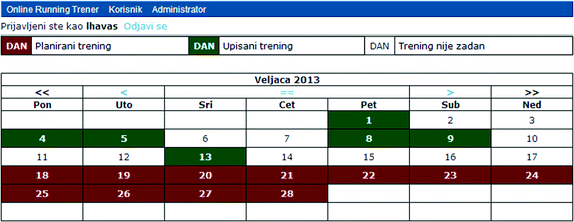
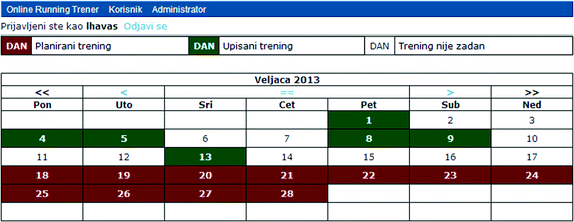
Fig. 4.
Running Log (in Croatian language).
It always shows the current month, but there is a possibility of going backwards, in case a runner wants to inscribe some new information or to update the existing ones.
Boxes labelled with red stand for the days in the month for which the user has been given a particular workout, but still has not inscribed feedback information on that particular workout. Boxes labelled with green stand for the days in the month for which the user has inscribed feedback information, whereas white boxes stand for the days when there is no given workout. Using the Web interface is the main method for determination and the analysis of given and done workouts. Other telecommunication channels such as e-mail and SMS are used in order to provide the runners with the ability to directly communicate with the application during or immediately after the workout.
Access to the Web interface is enabled through HTTP protocol (Hypertext Transfer Protocol). HTTP protocol is the protocol of application (seventh) layer of OSI model (Open Systems Interconnection) and functions by using “Request-Response” method in which the Web server and the client participate.
On a server which runs ORT application is installed and set Apache2 Web server. That Web server is always active and awaits new requests on a network port 80. Upon receiving new HTTP request which is initiated by a client, i.e. user of a Web browser, web service will, from local disc, reach predefined data files inscribed in the form of HTML (HyperText Markup Language) record which presents ORT Running Log.
One such transaction is shown in the Fig. 5. This type of joining the database is impractical for mobile phones with small displays.
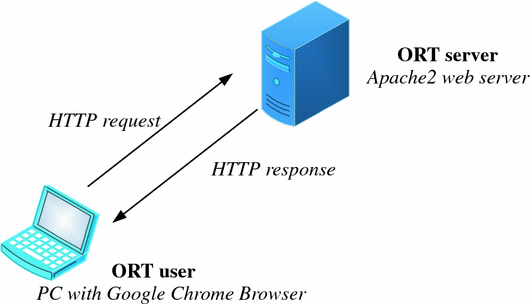
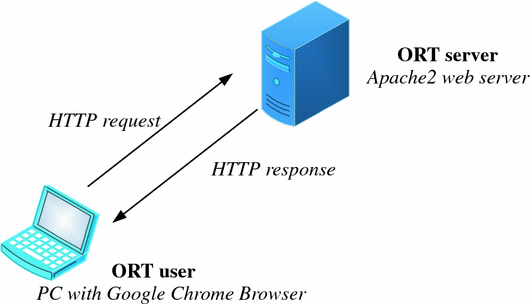
Fig. 5.
HTTP transaction.
3.2 ORT e-Mail Module
This module is used for processing and sending e-mail messages. For its work it uses IMAP (Internet Message Access Protocol) and SMTP (Simple Mail Transfer Protocol) protocols. Module is, at very high frequency and through IMAP protocol, connects to a mailbox of an electronic mail of ORT system in which it finds e-mail messages of the users. The system will, in accordance with programmed protocol for exchanging the information, check the accuracy of information and will notify the user on the outcome of his request through SMTP protocol.
An example of the transaction performed through ORT e-mail module:
User inquiry:
From: lhavas@velv.hr
To: ort.trener@gmail.com
Subject: ?
A response from ORT system:
From: ort.trener@gmail.com
To: lhavas@velv.hr
Subject: ORT Help
Dear user,
Welcome to ORT system for training login through e-mail. In order to receive help for a specific type of training please enter one of the following phrases in the SUBJECT of an e-mail message on the address ort.trener@gmail.com:
I? – for an interval training
S? – for a superset training
Stay updated, free articles. Join our Telegram channel

Full access? Get Clinical Tree






